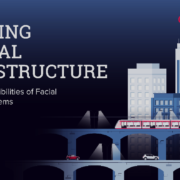Cloud storage provider notices a drop of user activity on weekends
NordLocker, an encrypted cloud storage service provider, has noticed a drop of 15% in its cloud usage during weekends in comparison with weekdays. People who use the cloud for secure file storage and backup risk losing their sensitive data because malicious cyber actors are more active on weekends and during holidays, in other words, when it is least expected.
“When offices are closed and there’s a low chance of swift response to a cyber incident, that’s when cybercriminals generally strike,” says Oliver Noble, a cybersecurity expert at NordLocker.
RELATED: Reimagining the IT infrastructure of the cloud operating model
“Moreover, an uncountable amount of personal and business information gets lost or destroyed in the event of an accident, like a flood or robbery. Since data loss is sudden and unexpected, weekends shouldn’t be an exception for saving your copies in the cloud.”
Another reason why people use the cloud less during weekends might be because they typically back up only their work-related data. “However, to hackers, personal files might be just as enticing because they may contain private information that can be used for malicious purposes. For example, a picture of your ID with a Social Security number can be sold on the dark web for financial gain and identity theft purposes,” Noble warns.
What do people store in the cloud?
According to the cloud usage data that users agreed to share anonymously for statistical purposes, 38% of NordLocker’s cloud is filled with images, 21% with documents, 5% with audio files, 4% with videos, and 32% with other types of files, such as financial, tech, or scientific documents.
“Although users might consider their pictures the most valuable and worth backing up, these files don’t usually hold confidential information that could cause financial loss or harm people irreversibly if accessed by others,” Noble says. “However, sometimes users underestimate the importance of the information they store on personal computers or smartphones and how harmful it can be if it falls into the wrong hands.”
Tips for smooth backup
To make data backup a part of your cyber hygiene, Oliver Noble reminds us of three simple tips to make the process easy and smooth.
- Back up your data regularly or set up automatic backups in your device’s settings menu or in app preferences so your information is always protected.
- Don’t forget to back up your smartphone. Android and iOS devices come with cloud solutions that allow you to easily back up your photos, contact information, and messages.
- Use an encrypted cloud for data storage to avoid mishaps and protect your files from prying eyes. Encryption turns your data into uncrackable codes that even skilled hackers can’t read without your permission.