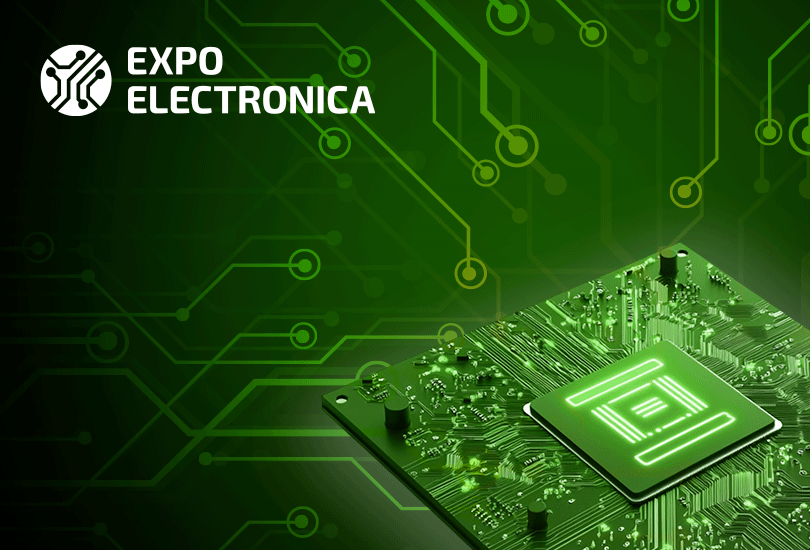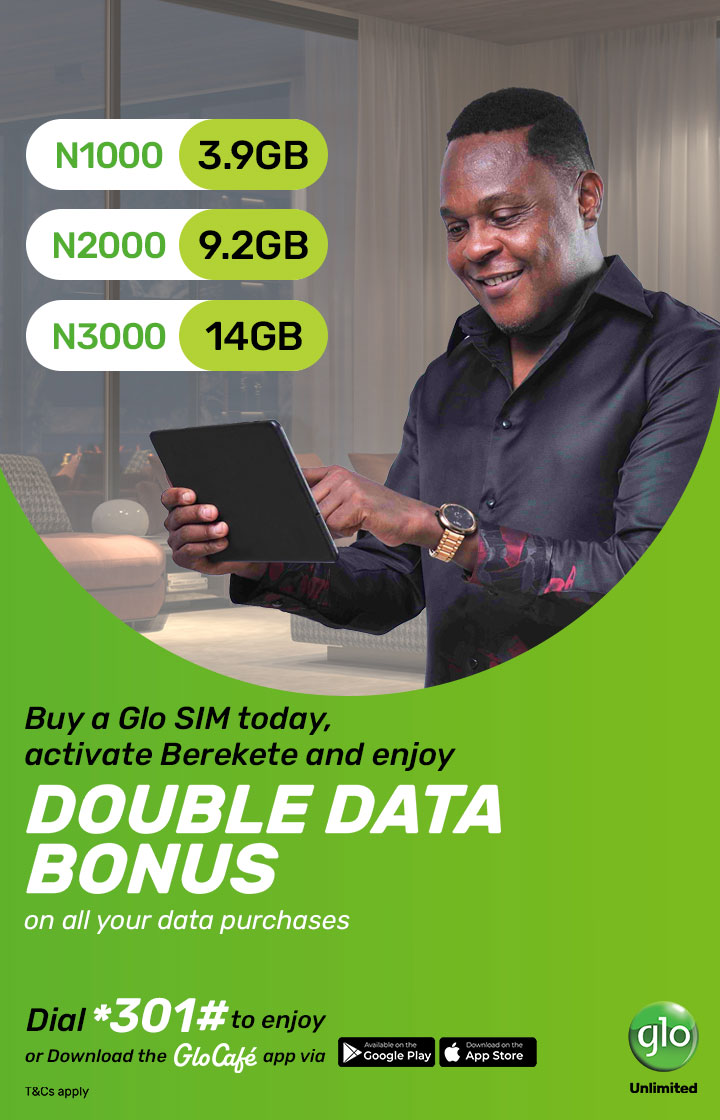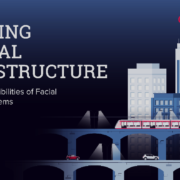Did you know, your standard internet browser is now less intelligent than a goldfish? The Repocket team uncovered the newest advancements in internet browsers that not only enhance user experience but can also predict a user’s every move.
RELATED: How internet time capsules expose our generation
New internet browsers that predict a user’s every move
In the fast-paced digital age, internet browsers are no longer just gateways; they’ve evolved into intuitive companions that predict and align with our online behaviors. According to Jason Adler, a Repocket expert, “Modern browsers are not just tools; they are dynamic companions that anticipate and adapt to our individual preferences.” These advanced features make internet browsers indispensable allies in our digital journey.
- Personalized Recommendations
Smart browsers use machine learning to study your behavior and preferences, providing personalized content suggestions. For example, if you often visit tech websites, your browser will recommend relevant articles and news. This saves time and improves your overall experience.
According to a Pew Research Center study, 64% of users value personalized recommendations, making it easier for them to discover new and relevant content effortlessly. This not only boosts user engagement but also enhances the effectiveness of online advertising.
- Efficient Autofill and Predictive Text
Modern browsers have revolutionized typing with predictive text and efficient autofill capabilities. These features use extensive datasets, including user input patterns and common phrases, to accurately anticipate user input.
A Statista survey reveals that 75% of users appreciate the helpfulness of autofill and predictive text features, streamlining their online interactions. This not only minimizes typing errors but also significantly improves the overall speed and efficiency of internet browsing.
- Adaptive Content Loading
Advanced browsers use predictive algorithms to preload content based on user behavior. For instance, if you habitually open news articles in multiple tabs each morning, your browser may preload these pages in the background, ensuring faster loading when you click on them.
Google’s study confirms that adaptive content loading significantly enhances page load times, providing a smoother browsing experience. This not only aligns with user preferences but also optimizes resource utilization for a more efficient overall browsing performance.
- Dynamic Tab Preloading
Browsers like Google Chrome have elevated tab management with dynamic tab preloading. Using advanced algorithms, these browsers analyze user behavior to predict which tabs a user is likely to open next. Consequently, the browser preloads these pages in the background, reducing load times and enhancing responsiveness.
A Mozilla study indicates that dynamic tab preloading can improve page load times by up to 20%. This results in users enjoying quicker access to their frequently visited sites.
- Adaptive Content Delivery
Safari, Apple’s browser, employs machine learning to predict user-preferred content based on historical data. Analyzing past behavior, like the time users visit specific websites, Safari preloads content in the background. This guarantees that when users click a link, the content is already loaded, creating an enjoyable browsing experience.
According to StatCounter, Safari ranks among the top three most-used browsers globally, showcasing the widespread adoption of predictive features. Users value the smooth transition between pages enabled by Safari’s adaptive content delivery.
As we appreciate these advancements, privacy concerns must be acknowledged. Balancing personalized experiences with privacy is a challenge, but with experts like Jason Adler, the future holds promise for seamlessly integrated browsers that efficiently tailor to our needs.
Credit: https://repocket.co/