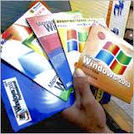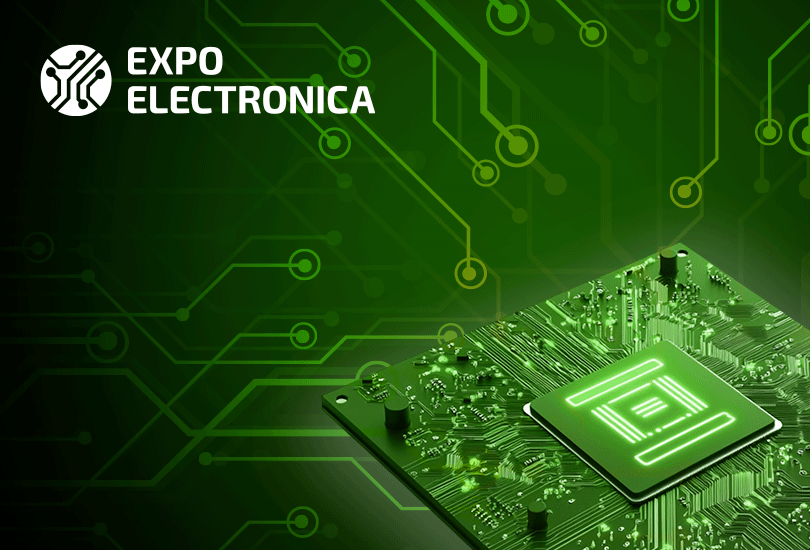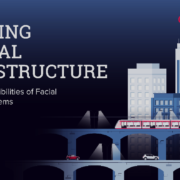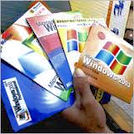 In Nigeria where 83% of software is counterfeit, it is an ongoing challenge for consumers to distinguish the real from the fake. In fact, many people understand the real dangers posed to their privacy and security by using counterfeit software and would choose genuine software given the option, but with the presence of so much high-quality fake software in the market today, most consumers believe they could not spot counterfeit software on their own.
In Nigeria where 83% of software is counterfeit, it is an ongoing challenge for consumers to distinguish the real from the fake. In fact, many people understand the real dangers posed to their privacy and security by using counterfeit software and would choose genuine software given the option, but with the presence of so much high-quality fake software in the market today, most consumers believe they could not spot counterfeit software on their own.
To call attention to the dangers of using counterfeit software, Microsoft Nigeria is calling on consumers in Nigeria to stay safe with genuine software.
“Since 2005, we have heard from more than 300,000 consumers around the world who have submitted details to the Microsoft “How to Tell” Web site about fake software that left their computers infected with viruses and malware, or that simply didn’t work as advertised,” said Kenneth Mba, Anti-Piracy Conversion Manager, Microsoft Nigeria.
Mr Tunde Oyelowo, a cyber café owner in Ibadan can attest to how difficult it is to tell the difference between genuine and counterfeit software: “The disc I bought came shrink-wrapped and looked good, but then it wouldn’t validate,” said Oyelowo. “I checked out the “How to Tell” Web site, and even though it was hard to tell the difference between my counterfeit software and the real thing, I spotted a few signs that confirmed I was tricked. If I had checked that site before I bought the software, I would have saved a lot of time and money.”
As part of Microsoft ‘s ongoing genuine software campaign, educational workshops and training events have taken place in conjunction with Customer Centricity Lagos, Nigeria to help consumers and businesses better understand the true risks of counterfeit software.
In a study released recently, 38 000 men and women in 20 countries around the world were surveyed about their perceptions of counterfeit software. The results of the study provide some of the clearest evidence yet that people worldwide see real danger in using it counterfeit software. By a three-to-one margin, consumers agreed that counterfeit software is not as safe to use as genuine, with data loss and identification theft among their top concerns.
“Consumers everywhere are coming to us with complaints about counterfeit software,” said Microsoft’s David Finn, associate general counsel for worldwide anti-piracy and anti-counterfeiting. “They’re asking what they can do to protect themselves. They want facts. And they want industry and government to stand up and take action. Our commitment is to do everything we can to help them.”
To confidently buy genuine software in Nigeria, take this checklist with you when you go shopping:
1. Activation and validation are the keys to genuine software. Before purchasing your software, ask the resellers if they can confirm that it will pass the Windows activation test. Once you receive the software, activate it immediately to determine whether it is properly licensed and genuine. If it isn’t genuine, you should contact the retailer or seller to seek redress.
2. Buy from a trusted source. Genuine Microsoft software is published by Microsoft Corp., properly licensed and fully supported by Microsoft or a trusted partner. Before purchasing, do your homework and check local resources for reputable resellers. You can also visit http://www.microsoft.com to purchase genuine Microsoft software and gain access to technical support.
3. Compare the price. Check the seller’s prices against the estimated retail value of the software. If the price
for software seems too good to be true, it probably is and should be avoided. Some sellers even advertise Microsoft products for “free,” which is a strong indication that it is counterfeit and likely loaded with malware and malicious code that could cost you hundreds or thousands of dollars in the long term.
4. Check the label, package and discs. Be suspicious of software products that do not include proof of authenticity, such as a hologram CD, DVD, recovery media, manuals and Microsoft Software License Terms (MSLT). Genuine Microsoft software should appear primarily copper in color and the hologram has a wavy effect.
5. Say no to backup software copies. Do not buy from sellers offering backup copies or bundles of several programs.
6. Understand the risks of digital counterfeiting. Digital counterfeiting has become a serious global problem that puts people at risk of spyware, malware and viruses that can lead to identity theft, loss of data and more. Consumers should watch for the following common gateways:
• Websites that go by names such as “cheap software” that offer to sell Microsoft software via downloads
• Online auction sites where links to download sites offering counterfeit software can be found
• Peer-to-peer (P2P) networks or other file-sharing technologies
7. Keep your anti-virus software up-to-date. This is your first line of defense and will reduce your computer’s
risk of exposure to viruses and malware when downloading software. Also, install a firewall to protect your computer from unauthorized access by hackers. Microsoft offers free anti-virus programs for customers who use genuine software at http://www.microsoft.com/security_essentials
8. Report piracy. Microsoft encourages victims of software counterfeiting to report counterfeiting so that other
consumers are aware of the risks. Report counterfeiting by e-mail at [email protected] or online at
http://www.howtotell.com and telephone 01 4621137.
For more information about Microsoft’s significant investment in education, engineering and enforcement against the risks of counterfeit software, please visit: http://www.microsoft.com/genuine