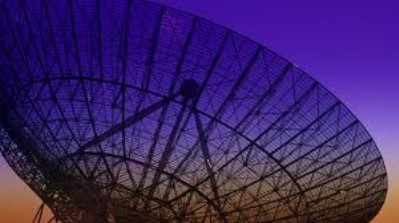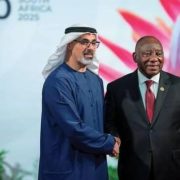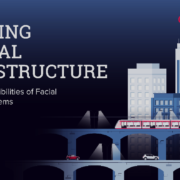A non-tech VPN Beginner’s Guide on WhatiIs a VPN, and Why would I need one?
According to the Global Web Index, 31% of internet users have used a VPN in the past month. As tomorrow is International VPN Day, Daniel Markuson, cybersecurity expert at NordVPN, decided to explain in a simple, non-technical language – what a VPN is and how it can help keep personal information secure.
RELATED: Kaspersky: The hidden capabilities of VPN services – five unexpected scenarios
“We could compare your usual online browsing to simple old-school letters. If we imagine that information travels online in letters and envelopes, then using a VPN is like shipping your mail in an armored truck. Not only does it ensure that nobody can steal or read your mail, it also hides where you sent your mail from,” says Daniel Markuson.
When you use a VPN, it redirects all the data you send and receive through a special VPN server. This change has two main benefits: it encrypts all the data, and it replaces your IP address. The end result: it gets much more difficult to track what you do online, steal your passwords, or block you from the content you want. You’re safer from your internet service provider, government snoopers, pesky advertisers, identity thieves, and hackers.
9 main points for choosing a VPN service provider:
Not all VPNs are equal, and some may even bring more security risks to the user. Cybersecurity expert Daniel Markuson reviews the main criteria for choosing a VPN.
1. Does a VPN log internet traffic? Some VPN providers might be required by law to collect data on their users’ internet activity, and this depends on the country where they operate and the values of a VPN service provider. For example, countries that belong to the so-called 14 Eyes or 5 Eyes often practice online surveillance.
2. Is it a free VPN? Any VPN provider that is offering a free service will be using other ways to earn money – and it’s usually through selling user data.
3. In how many countries does it have servers? The more servers a VPN has in different countries, the better. With more servers, users can bypass geo-blocks, avoid server congestion, and keep high internet speed.
4. Does it slow down Internet traffic? If you connect to a VPN server location that’s quite far from your own geographical location, you might experience slower connections. The closer the VPN server is to your actual location, the less noticeable the slowdown. So having a wide range of servers to choose from is important.
5. What level of encryption does it offer? VPN encryption protocols create the secure tunnel through which your data travels to the internet. The strongest current protocols are OpenVPN and IKEv2/IPsec. WireGuard is a new-generation VPN protocol that is tested by some of the VPNs in the market.
6. Is it a real VPN or a proxy? Proxies are good for streaming but not for privacy and security online. Anyone – for example, an ISP, a government, or a hacker – can access users’ data despite the proxy. For true security and privacy, use a VPN instead.
7. Does it have mobile and TV apps? It’s not enough to protect a desktop computer. Since mobile devices and smart TVs also contain sensitive and private information, it’s important to protect them too.
8. Does it work on different platforms? Not all VPNs work on every platform – some might operate only on computers, for example. A well-established VPN works on different platforms, including Android, Windows, iOS, Mac, Linux, and others.
9. Is it easy to use? User experience is an important factor when choosing a VPN. Some might still have clumsy websites and hard-to-find buttons. But using NordVPN only requires to click the “Quick connect” button